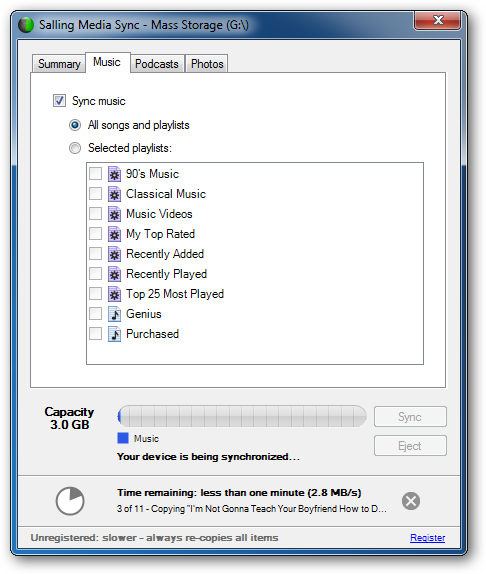In this modern and advanced age technology to get people interested in getting into this new and innovative instruments. Some of these gadgets exists some or not. Hope so, it can be extremely high chance of getting into production anywhere in the future. Here are some really cool concept gadgets, just concepts for now but we really hope it’ll be implemented, that inspires. May be some will be upcoming gadgets soon. If we happened to missed something impressive, please let us know in comment.
iPhone5 concept (iphone5 coming on October as Reports)
The Internet is abuzz once again with rumors of the inevitable iPhone 5

Egg Computer Mouse
Elecom’s Egg computer mouse features beautiful design and comes in a variety of colors that would make even the Easter Bunny proud

Ezkey Keypad Computer Mouse (Probably Exist)
One thing that you miss when working from a laptop is a proper keypad. This computer mouse takes care of that problem

Hand Grenade Computer Mouse
Unique computer mouse mod: hand grenade, don’t pull the pin!

Giant Keyboard
Created by Maurin Donneaud, this giant keyboard rolls out onto the floor and lets you type with your feet.

Glass Keyboard
Futuristic “no-key” keyboard concept designed by Kong Fanwen.

Future Internet Search
All you need to do is point the tablet at any object and you should get search results as good as Google’s, just more interactivity.

Blue Sky I’m Watch Syncs with Your iPhone
Smart watches are the way of the future, and the design studio Blue Sky have come up with the touchscreen I’m Watch, that syncs with your smartphone via Bluetooth.

Cellphone Code
This phone uses haptic technology to provide physical feedback for making a call. To turn it on…twist a section, to dial a number…twist a bunch of sections, to make an international call…break your wrist!

Capsule Radio Clock
Not rocket science, but definetely cool to get one

Pixel Perfect Hour Glass
Title says it all. A perfect gadget anyone wants to own, I suppose?

iPhone5 concept (iphone5 coming on October as Reports)
The Internet is abuzz once again with rumors of the inevitable iPhone 5

Egg Computer Mouse
Elecom’s Egg computer mouse features beautiful design and comes in a variety of colors that would make even the Easter Bunny proud

Ezkey Keypad Computer Mouse (Probably Exist)
One thing that you miss when working from a laptop is a proper keypad. This computer mouse takes care of that problem

Hand Grenade Computer Mouse
Unique computer mouse mod: hand grenade, don’t pull the pin!

Giant Keyboard
Created by Maurin Donneaud, this giant keyboard rolls out onto the floor and lets you type with your feet.

Glass Keyboard
Futuristic “no-key” keyboard concept designed by Kong Fanwen.

Future Internet Search
All you need to do is point the tablet at any object and you should get search results as good as Google’s, just more interactivity.

Blue Sky I’m Watch Syncs with Your iPhone
Smart watches are the way of the future, and the design studio Blue Sky have come up with the touchscreen I’m Watch, that syncs with your smartphone via Bluetooth.

Cellphone Code
This phone uses haptic technology to provide physical feedback for making a call. To turn it on…twist a section, to dial a number…twist a bunch of sections, to make an international call…break your wrist!

Capsule Radio Clock
Not rocket science, but definetely cool to get one

Pixel Perfect Hour Glass
Title says it all. A perfect gadget anyone wants to own, I suppose?






 10:56 AM
10:56 AM
 Kakrona Chan
Kakrona Chan

 Posted in:
Posted in: